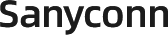How to use HDMI high-definition cable correctly?
Time of issue: : 2018-11--22
1. It is recommended to shut down and plug the HDMI high-definition cable. The HDMI interface design is very convenient for plugging and unplugging, and the HDMI cable is also designed to have a hot-plugging function. However, due to the different internal processes of different HDMI high-definition cables and different high-definition devices connected The chip of the HDMI interface was burned out when the HDMI high-definition cable was hot-plugged. Therefore, in order to use the HDMI high-definition cable 99.99% safely, it is recommended to confirm that both the TV and the high-definition player have been turned off when plugging and unplugging the HDMI high-definition cable. Both cable and high-definition equipment are more guaranteed to avoid accidents. 2. HDMI